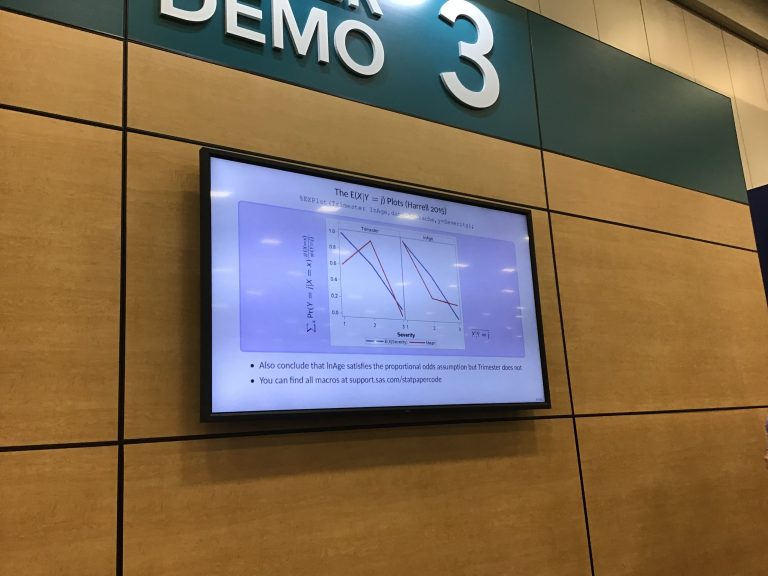It’s not you, it’s me: Getting SAS EG, S+ to run on VMWare
Vista on VMware was running slow. I mean painfully slow. Like, bamboo shoots under your fingernails painful. As in banana slug slow.
SAS Enterprise Guide was running SO slow on VMware I had gotten to the point where I would read a book while waiting for it to open, or to view results in a project. These are results from tasks that I had run previously, so we’re talking just moving from one window to another.

On the positive side, I read a few chapters in
Decision Trees for Business Intelligence and Data Mining, by Barry De Ville, a book I recommend.
I checked the Task Manager and it said CPU usage was 100% which seemed very odd. I had SAS running on several virtual machines on four other Macs and it ran fine. The one I happened to be using lately though was a laptop my wonderful husband gave me to replace the l7 inch one I dropped. You know those commercials where they show the laptop being dropped in the airport, the traveler panicking and then everything is fine due to the Titanium case?
Yeah, well, that didn’t happen.
So… while it was getting a new screen I was using a 13-inch laptop, which really did not work since I have terrible vision. I hooked it up to a 28 inch monitor and all was well except …
When I tried to run SAS, it was unbelievably slow. It wasn’t that not enough memory was allocated – I had given it 2 GB which was the same as three of my other computers, so it should have enough memory. I had VMWare installed on all of them, but the others were all running Windows XP, Windows 7, or Windows Vista 64. I came to the (erroneous, it turns out) conclusion that on Vista 32, SAS Enterprise Guide sucked as bad as when it first came out ten years or so ago when it was glacially slow. I was so frustrated I thought I would go with option A, use S+, which I had been meaning to do more with for a while. Option B involved moving four feet to the desk behind me and copying the data over.
When S+ took forever to start, the light dawned. Obviously, it’s not you, it’s me.
Coincidentally, I had just been thinking today about how there is no time to check ALL of the things we hear or assume we know. I’d been told at some point that you shouldn’t allocate more than half the RAM for a virtual machine because then memory swapping would occur. When I customized the settings for the VM the pop-up menu suggests not using more than 3GB. 2 is less than 3 (see how good I am at math?) so I should be fine, right?
Then, I read on the macrumors forum a post by someone who reported their performance slowing considerably once they went over a third of the memory. So… contrary to what you would normally expect that allocating more memory would make your machine run faster, this is, in fact, a curvilinear relationship and at some point it makes your machine run slower.
This makes perfect sense when you think about it and I knew this. What finally dawned on me was that the computer that was so slow had 4 GB of RAM and the other three each had ether 8 or 16 GB. Also, when running on my 17 inch laptop, I didn’t use two monitors because I could see it okay. Not great, but good enough.
So … I reduced the RAM allocated to the VM to slightly over 1 GB, closed the laptop and just used the external monitor instead of having two monitors and used VMware in full-screen mode.
And … all is well with the world. S+ popped right open. SAS EG is behaving again.
So, I have been reminded of a valuable lesson, which is that when it comes to software problems, sometimes, it isn’t you, it’s me.
I do want to add, though, that the same does not extend to relationships and if we ever break up, it’s definitely you.