Why Movies are a REALLY Bad Way to Learn Programming
You know those movies you see where there’s a guy that looks like Brad Pitt (or is Brad Pitt) and some woman who looks like Miss Universe and they sit down at a random computer and in less than five minutes they have re-programmed all of the computers on Planet Earth while simultaneously disarming the Deathstar? Did you ever notice that the biggest problem they ever have in those movies is figuring out the password, which is never something like cabbage.Liberia6 and always the name of the evil villian’s one true love?
Yeah, well, they have talking raccoons in the movies, too, and that’s not real either.
It all started when I was looking at a graph for a paper for WUSS (Western Users of SAS Software).
I decided I wanted the lines on the graph to be thicker so it would be easier to read.
Here is my whole goal – not writing code for deactivating a nuclear reactor in Iceland using only X11 on my iPad (note to self: install X11 on iPad, also, find out if they really have nuclear reactors in Iceland).
No, I did not want to de-activate nuclear reactors in random Scandinavian countries, I just wanted to make some lines thicker on a graph.
Here was my amazingly unproductive day.
1. Go to Google, source of all knowledge, and see that there is an SGEDIT option to edit statistical graphics. Just type SGEDIT ON in the results window. I try this and get an error message.
2. Go to Google again, see that you can create .sge as in editable SAS graphs by including this statement in your program
ods listing sge = on ;
Do that, get .sge as well as other types of files. Double-click on it and get message that there is no program associated with this file.
3. Begin to suspect that SAS Graphics Editor has not been installed on this computer. Try the SGEDIT ON in the results window on someone else’s computer and it works. Swear.
4. Copy SAS Software Depot from that computer to hard drive. Try to plug hard drive into my computer and see that it does not have the correct type of Firewire port to plug in the hard drive.
5. Spend an hour sorting through approximately 6, 192 cables. Do not find one that will work.
6. Give up and copy SAS software depot to server. This will take 20 minutes.
I remember Joe Perry at SAS Global Forum, who was either being particularly brilliant that night or it was all the beers we sampled at the microbrewery in Seattle, who made the comment that twenty years ago he felt that it was possible for him to know all of SAS and that he did know a good percentage of it but that now that it has gotten so huge it is literally impossible for one person to know it all. This is comforting and relevant because …
In one of the papers I read looking into this, I see the code:
dm ‘clear output’ ;
dm ‘clear log’ ;
Smack self in head having forgotten that this clears the output and log in display manager. In other words, you don’t have to select all and clear. I KNOW this, used it for years, then was in a position where everything we did was batch and it totally slipped my mind. I vaguely remember something about the SGEDIT when ODS Statistical Graphics was announced and thinking I didn’t care how pretty my graphs looked, I just want the information, had totally forgotten about it.
Since the depot is copying and in honor of Joe’s memory (he’s not dead, as far as I know, I just happened to remember him today, him, and also the beer), I went down to the corner and bought beer.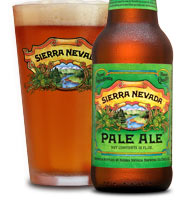
7. Try to install from server and it updates several installed applications but doesn’t give me the option for installing additional software.
8. Remember this is a planned installation and if I want to install additional software I need to go to the RUN command and run setup.exe – skipplanning
9. Add Graphics Editor
10. Run program AGAIN.
11. Double-click on my graph and make thicker lines.
Yeah, I know, for all that trouble you think it would look more impressive.
I don’t look like Miss Universe, either.
Reality is over-rated.
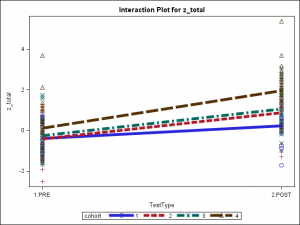
My favorite quote from Jurassic Park by that 10-year-old heroine just before she saves the day: “It’s a UNIX system. I know this.”
http://www.youtube.com/watch?v=dFUlAQZB9Ng