Virtual Machine vs SAS On-demand for Academics
I’ve been pretty pleased with SAS Studio (the product formerly known as SAS Web Editor), so when Jodi sent me an email with information about using a virtual machine for the multivariate statistics course, I was a bit skeptical. Every time I’ve had to use a remote desktop connection virtual machine for SAS it has been painfully slow. I’ve done it several times but it’s probably been like in 2001, 2003 and 2008 when I was at sites that tried, and generally failed, to use SAS on virtual machines.
Your mileage may vary and here is the danger of testing on a development machine – I have the second-best computer in the office. I have 16GB of RAM and a 3.5 GHz Intel Core i7 processor. Everything from available space (175 GB) to download speed (27Mbps) is probably better than the average student will have.
The previous occasions I was using SAS on a remote virtual machine I had pretty good computers, too, for the time, but 6 -13 years is pretty dramatic differences in terms of technology.
That being said, the virtual machine offered levels of coolness not available with SAS Studio.
Firstly, size. I did a factor analysis with 206 variables and 51,000 observations because I’m weird like that. I wanted to see what would happen. It extracted 49 factors and performed a varimax rotation in 16.49 seconds. I don’t believe SAS Studio was created with this size of data set in mind.
Secondly, size again. The data sets on the virtual machine added up to several times more than the allowable space for a course directory in SAS on-demand.
Thirdly, it looked exactly like SAS because it was.
Now, I do realize that the virtual machine with SAS is probably only allowable if your university has a site wide license from SAS.
SAS Studio remains as having the significant advantage of being free and easy. It also seems to have morphed overnight. I don’t remember these tasks being on the left side, and while they look interesting and useful, they do NOT
- Encompass all of the statistics students need to compute in my classes, e.g. , population attributable risk.
- Explain where the heck my programs went that I wrote previously. I can still create a new program and save a program and it even shows the folders I had previously as choices to save the new program.
#1 is easily taken care of if I can just find out where the programs are saved, for statistics not available in the task selections, they can just write a program. I’ll look into that this weekend since I have had to get up THREE days this week before 9 a.m. I am thinking I need to get some sleep.
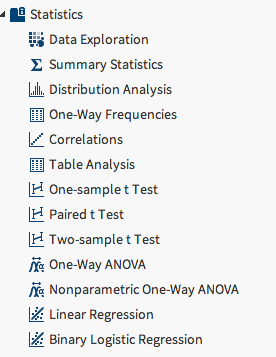
From my initial takes of the latest versions of each, I think I will:
- Use SAS Studio for my biostatistics course because it is an easy, basic introduction AND, once I figure out where the programs are hidden, I can have students write some simple programs. (It may be in an obvious place but sleep deprivation does strange things to your brain.)
- Use the virtual machine for multivariate statistics because it allows for larger data sets and, although I did not have a similar size data set in SAS Studio, I am assuming it will run much faster.