SAS was good today and so was the weather

It was 85 degrees in soCal today. Just thought I would rub that in for the benefit of my former and present colleagues in the frozen north. The advantage of having a blog as opposed to doing an on-line course is that I can just randomly switch subjects, which in my office is referred to as “not being corporate”. Don’t know whether it is corporate or not but I can see that a lot of people are going to be loving SAS Enterprise Guide.
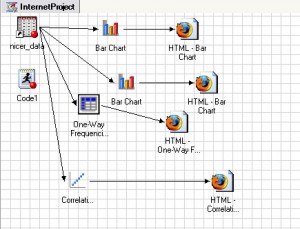
I have to confess that many years ago when Enterprise Guide first came out I thought it was one of the stupidest ideas I had ever heard. It was horrendously slow and about as intuitive as building a nuclear reactor out of wood. Have times ever changed! It is still slow and if you look at the log, the code it writes certainly isn’t what I would do. However, you can open SAS datasets with no problem. People who have no idea what a permanent library or LIBNAME statement is can now use SAS to make graphs, do principal components analysis and analyze subsets of their data. Imagine that Excel and Access had a baby, who then grew up and married the love child of SAS and some really cool graphics program that was not SAS/ Graph and didn’t suck. That, in a nutshell is SAS Enterprise Guide. It is full of surprises and almost all of them are pleasant. For example, today, I used the Send to on the File Menu to send a file to Microsoft Word and, surprisingly, it opened in Office 2007. Everything I had read said SAS and Office 2007 were not yet compatible, but that is not the case apparently. It has been hard for me to let go of coding everything because it is such a habit after twenty-six years, but I am trying very hard to put myself in the position of the people who will be taking the Enterprise Guide workshop next month and realize that, to them, typing:
Libname in “c:\amsasex\project7\aimee” ;
data in.disability_study ;
set in.fullsample ;
if “disability_status = “Y” ;
is NOT the easy way. So, I have set myself the challenge of trying to use only Enterprise Guide to solve problems and not doing any programming. I have not succeeded at all, yet, by the way, but I am making progress. For example, I am starting to use the Filter and Query option from the data menu instead of those subsetting IF statements. It actually works just fine. In another post, I had talked about how people continue to use chi-square and ordinary least squares regression even when those are not appropriate at all for their data because they are familiar. I know I am in the same boat. Several times today, I exited Enterprise Guide, wrote the code in SAS 9.2 and ran it because I want to be able to look at my log and see what it does. Yes, you can look at the log in Enterprise Guide but the way the code is written is definitely not how I would have done it. In reality, the vast majority of people are very comfortable not knowing what goes on under the hood. How many people who use Word (including me) have the foggiest notion what the code looks like? Enterprise Guide can be a force for good or evil. It can allow researchers and executives more time to focus on how the sample was selected, the selection of the appropriate statistic and correct interpretation of the results. And it can be used by management-weenies and pointy-head boss wanna-bes to print out pretty pictures and tables with lots of numbers that they only pretend to understand.
My prediction, based on a random sample of zero, is that there will be a lot of both.
maybe I’ll install it next time I re-license – so far, I totally get your resistance and preference for coding….
I think the flowchart user interface is a great idea. You can see the big picture at a glance, and point-and-clickers have a way of checking their work. They can apply it to a new data set in the same form in which they created it. That’s very different from clicking your way to a program that you don’t really understand how to use again.
Enterprise Guide however could use some work. It covers a tiny portion of SAS, while the SPSS interface covers parhaps 98% of it’s abilities (GPL excluded). Also, while it looks a lot like Enterprise Miner’s interface, it’s different enough to be frustrating. The two teams were clearly not working to be compatible.
I also find it odd that SAS Institute views ease-of-use as an add-on. And there are so many interfaces from which to choose. Should you learn Enterprise Guide, or Analyst, or perhaps Insight, or Assist, or the new SAS/Stat Studio? Check out the dialog box each has to do, for example, regression. Any commonality? Nope.
SAS Institute has a long way to go before it understands ease-of-use, but I certainly wish them luck. Outside of their interface mess, they’ve got some great software.
I would not learn Analyst because every time I use it in SAS 9.2 a message pops up saying “The Analyst release will no longer be available after SAS 9.2”.
I am encouraging everyone who uses Analyst to learn Enterprise Guide and faculty members who teach Analyst in their courses to switch to Enterprise Guide, because I don’t see a lot of point in teaching students something we know will become obsolete soon.
The people who used Analyst for a single course in statistics seem to be switching to SPSS while there is a growing interest in Enterprise Guide among those doing research.