Me and SAS On-Demand Get Ready for Class
Given that I taught my first statistics course in something like 1987 , it’s surprising how much I am looking forward to teaching this fall. I gave up being a full-time professor in 1997. Both my academic career and my consulting business were requiring my undivided attention and I had to choose one. I’ve never regretted that choice but at the same time, I have always missed teaching. For a long time, I would teach a course or two a year just to keep my hand in, but the last few years have been too busy. Also, many schools schedule adjunct positions fairly close to the start of the semester and I tend to be booked months ahead, so it doesn’t usually work out. Early this year, I was delighted when Pepperdine University asked me if I would be available to teach statistics in their doctoral program this fall. I love statistics and doctoral students are a lot of fun to teach.
I wanted them to at least have the option of using SAS, especially now that there is a free SAS On-Demand for academics. It had been a couple of years since I used SAS On-Demand, too. I tried it out almost as soon as it was available. My first impression was not too favorable. It seemed too slow to be useful in classroom demonstrations, although I thought that students could use it for their own work, they’d just do what I did when I was testing it and have a book to read between waiting for tasks to execute.
Well, I’ve been trying it out all day today and has it ever been a pleasant surprise!
There were a few things I had to remember, like the specific LIBNAME statement to use (you’ll see it when you log into your account), but overall everything went without a hitch. I uploaded a data set with over 7,000 records, using Filezilla. I ran the CHARACTERIZE DATA task, a factor analysis, a chi-square, several graphs, changed the output to html. In fact, I spent so much time on it that it ruined my plan for spending the afternoon in the Santa Monica mountains. I kept thinking that I would go in fifteen more minutes.
It actually had fewer problems than the SAS Enterprise Guide running on my desktop. I only ran into two problems all day, one minor one and one very irritating one. The minor one was the often when I changed the properties of a variable, say, changed the format to percent8.2 , or changed it to some user-defined format, I would get an error message saying SAS Enterprise Guide had an error an recommended I save my work. I just ignored it and went along with my life. I often run into this same error message on SAS EG on my desktop and it crashes, so this was just a minor annoyance.
The huge pain in the ass was trying to get the last chart the exact way I wanted it. For no particular reason, I decided to graph the distribution of the number of books in the home for students who did not have a home computer. Everything went along well except for the X axis was labeled 1.4, 1.95 and other silly numbers. The original format was FAR too long to fit the values on the X axis so I created a new format. The next problem was getting the values to fall in the unformatted order instead of having 101-200 followed by 11-26 books. It was very, very annoying and I never did figure out how to get it to work using the GRAPH option in the task menu. In the end, as you can see, I just re-did the values in the PROC FORMAT. It was annoying. The charts were interesting, though.
You can see that for students with no home computer the mode was 0-10 books and it went down rapidly from there. It is a noticeably skewed distribution. Also, note that only about 6% of the students in total said they did not have a computer at home.
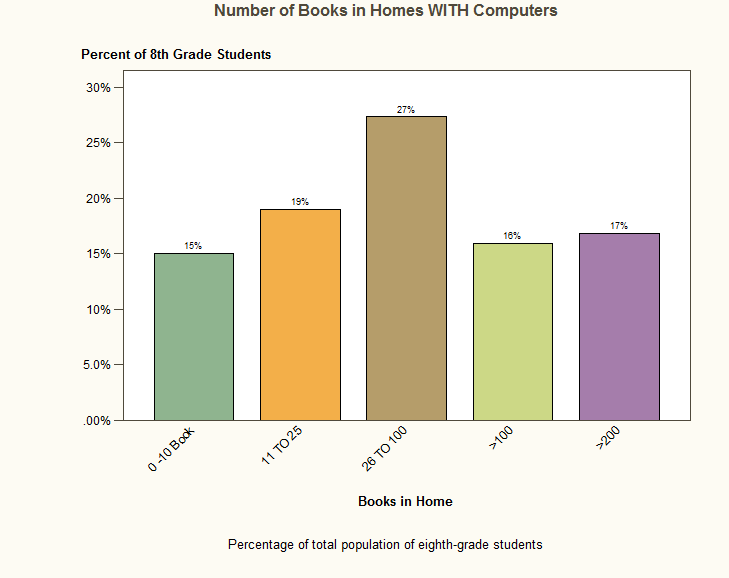 You can see that the distribution for children who do have a computer at home is very different, with more of a normal distribution centered around a mode of 26-100 books.
You can see that the distribution for children who do have a computer at home is very different, with more of a normal distribution centered around a mode of 26-100 books.
Except for the chart annoyance, I had very little difficulty using SAS On-Demand. I’m sure the students will find it frustrating just because it will be brand-new for them and any statistical package would be frustrating. Overall, though, I would say it was far better than just usable. It was interesting enough to suck me in for hours and hours. I hope it will do the same for my students.
On top of all of that, I just signed up for a technology and learning conference for faculty on the Pepperdine campus, in Malibu, so I hope to get even more good ideas on using technology to teach from that.
 And now, since it is far, far too late to make it to the mountains, I’m going to go walk along the beach for an hour until it is time to go pick up the world’s most spoiled 13-year-old from volleyball practice because the earth would cease turning on its axis if she were to have to walk a mile home from school in 70 degree weather.
And now, since it is far, far too late to make it to the mountains, I’m going to go walk along the beach for an hour until it is time to go pick up the world’s most spoiled 13-year-old from volleyball practice because the earth would cease turning on its axis if she were to have to walk a mile home from school in 70 degree weather.
Yeah, it’s a tough life here in Santa Monica.
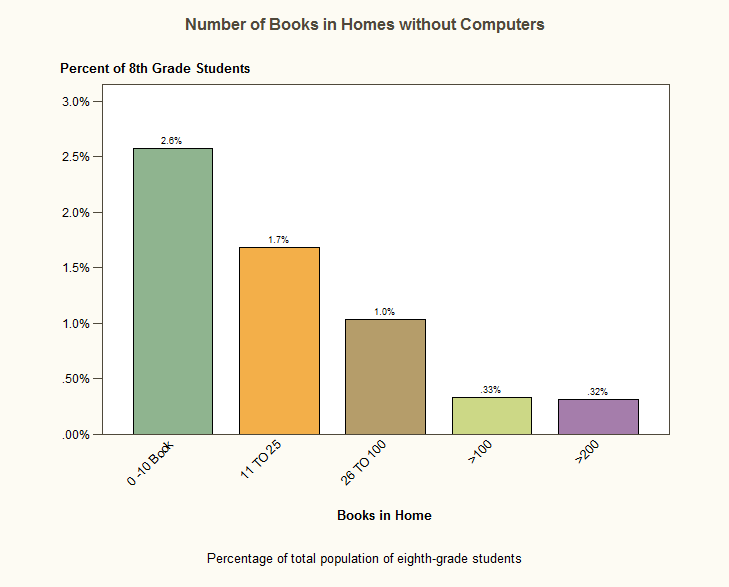
Thank you for writing this. I have been using sas for a year or so and am absolutely in love with it. I can relate to only trying to spend 10 minutes playing with it and wasting hours getting carried away. Thanks for the great article.